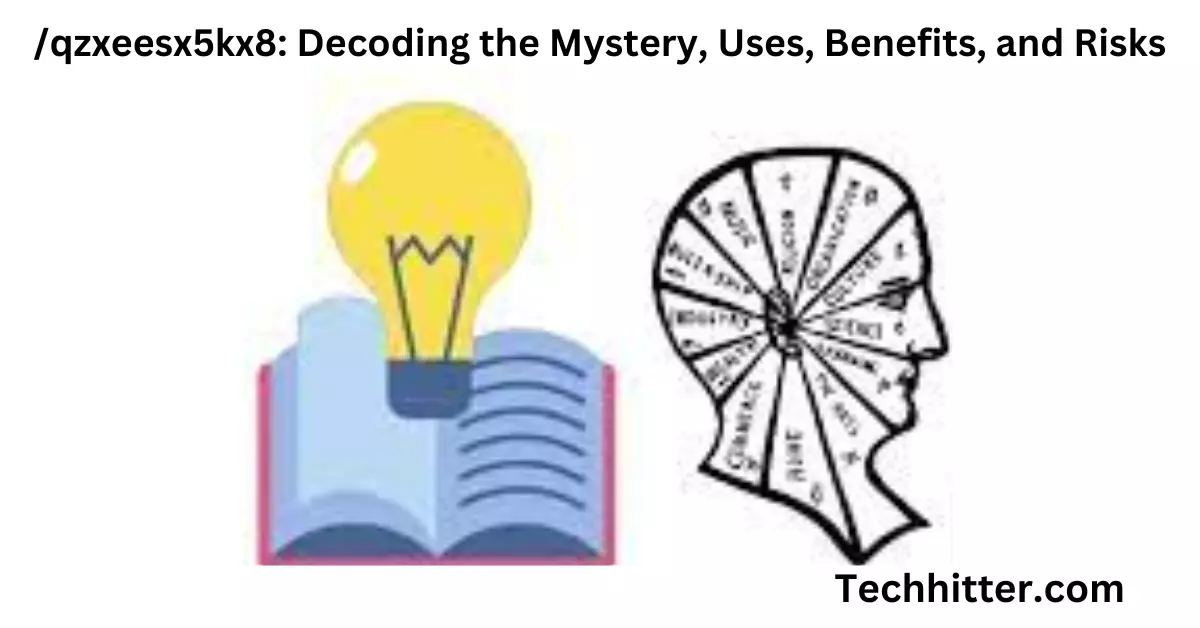Google TV is a service that blends Google Play’s digital movie and TV store with a screen that shows material from other streaming services. YouTube TV is a digital option to standard cable that lets you watch many live TV channels and record shows to watch later. We looked at Google TV vs YouTube TV so you could decide which one to use and know how they work.
Google TV
- Google Play Movies and TV is the new place to buy or rent movies and TV.
- The dashboard also shows information from related sites.
- It’s puzzling that a few hardware options only support the Google TV app.
Youtube TV
- You can watch more than 85 live TV stations on YouTube TV.
- You can record as much as you want with Cloud DVR.
- Almost every major device has a YouTube TV app.
- Some material on demand, but not much
YouTube TV can be a great way to watch TV instead of cable. There are about 85 live stations that cost the same amount each month, and you can add more if you want. You can also use the cloud DVR, which has unlimited space, to record your favorite shows.
But you can buy or rent movies and TV shows online. A cool thing about It is that it can suggest material based on your liking. Since there are fewer apps for Google TV than for other similar services, you can only use some of the features you want on some of your devices.
Live vs On-Demand Content
Google TV
- It lets you buy and watch movies and TV shows.
- Integration with more services to make more content available on demand.
- The app doesn’t work with live or aired TV.
Youtube TV
- The main package of YouTube TV has more than 85 live stations.
- As add-ons, you can get other expensive networks.
- You can watch a small amount of content on demand and some ads.
The biggest difference between these two is the content on each site. YouTube TV is an alternative to standard cable services. It has over 85 stations you can watch live from within the app. All tracks are live streams, but you can record shows to manage later. The built-in DVR cloud service gives you unlimited storage. With your account, you can watch a limited number of on-demand shows from different stations, but many have ads.
On the other hand, Google TV is an online market where you can rent or buy TV shows and movies you can watch whenever you want. Its main focus is on its digital shop, just Google Play Movies and TV with a new name. Even if the content of your other services is shown on smart TVs, Chromecasts, and apps, you still need to pay for those services to see their content. If you sign up for HBO Max, it will suggest shows and movies from that service in addition to the usual purchases and suggestions.
Google TV is scarcer than YouTube TV
Google TV
- Chromecast has sticks and smart TVs built-in.
- The app can be used on Android smartphones.
- You can also watch media you’ve bought on YouTube, Google Play, and TV.
- The site has a queue and a way to view media.
Youtube TV
- The app is built into many smart TVs, like Samsung, HiSense, Android, and Vizio.
- The Xbox and PlayStation game systems can both run the app.
- The TV app can use on Fire Stick, Chromecast with Google TV, and Roku viewing devices.
- Support for apps on Android, iPhone, and iPad.
Google TV is less reliable than YouTube TV regarding devices and apps. With Google TV streaming sticks, you can watch YouTube on several well-known devices, such as smart TVs, game systems, Roku, Fire TV Stick, and Chromecast. It can also be used on an iPhone, iPad, Apple TV, Android computer or phone, and other devices. Users have the same experience with all versions of the app.
On the other hand, the app can use on platforms that only run Android. It’s also part of the operating systems for smart TVs, Chromecast, and Google TV sticks that run on. But it only gives that. You can use the normal YouTube app or the older Google Play Movies and TV app to watch things you’ve rented or bought on other devices. These apps don’t work with Google TV’s Watchlist and display, which is a shame.
Cost
Google TV
- You must use a different service to buy loose material.
- It costs about $5 to rent a movie and between $5 and $25 to buy one from Google TV.
- Most TV shows cost around $3 per hour.
Youtube TV
- It lets you watch over 85 stations for $64.99 monthly.
- Premium channel add-ons cost between $5 and $15.
- It is easier to use and costs less than most cable plans.
Because Google TV vs YouTube TV work in different ways, it’s hard to compare their prices. The Google TV service and app are free on all devices that can use them. You can buy movies and TV shows through the app or connect to another service to watch more.
On the other hand, it is harder to use than YouTube TV. You can access more than 85 stations for $64.99 per month. However, You can also add expensive channels, like AMC Premiere and HBO Max, which cost between $5 and $15 monthly. You can get the $25-a-month Entertainment Plus plan if you want to add costly networks. It has HBO Max, Showtime, and Starz.
Is YouTube TV available on Google TV?
There is no direct competition between these two streaming services because they differ. Google TV is a better version of Google Play Movies and TV because it puts all your paid subscription services in one place.
On the other hand, people who don’t want to pay for cable but still want to watch TV can stream YouTube TV. The basic deal comes with about 85 networks; your cloud DVR can store as much as you want. But YouTube TV’s on-demand shows and movies may be few, based on what you want to watch.
It is the best place to watch live TV. But if you want to buy or rent digital entertainment, Google TV is a great place.
Does Google TV offer YouTube TV?
Now, smart TVs with Google and Chromecast with streaming sticks can download the YouTube TV app. The app should already be on your device, but if it isn’t, you should be able to find it in the app shop.
FAQS
Can Google Home be connected to YouTube TV?
Yes, you can connect. With this connection, you can use Google Assistant to control what you’re watching on YouTube TV and find new things to watch.
Can Google Home be connected to YouTube TV?
Yes, you can link Google Home to YouTube TV. With this connection, you can use Google Assistant to control what you’re watching on YouTube and find new things to watch.
What must I do to get YouTube to work on my Google TV?
Go to the Google Play Store app from the home screen.
Use the search bar to find the YouTube app.
There will be an “Update” button next to the app if there is an update. Click this button to start the update.
If there isn’t an “Update” button, your YouTube app is already up to date.
If you let your apps update automatically, like YouTube, they will do so in the background. Go to the Google TV home screen, click “Settings,” then “System,” “Software Update,” and “Auto-update apps.” It will show you how automatic updates are set up. You can turn scheduled updates on or off here and choose to only update over Wi-Fi.
Conclusion
Google TV offers two different services: Google TV Vs YouTube TV. Using Google TV’s single interface, customers can buy or rent movies and TV shows from several streaming services. It also suggests information based on what the user has chosen. On the other hand, YouTube TV is an alternative to traditional cable TV. It gives users access to more than 85 live TV channels and the option to record shows using cloud DVR storage that has no limits. There is little fun on demand, and most of it is ads.
Google TV can use on Android phones and Google Play devices, but it isn’t as reliable as YouTube TV regarding gadgets and apps. It is less popular than YouTube TV because it is not supported by as many smart TVs, game systems, and streaming devices like Fire Stick, Chromecast, and Roku.
Overall, YouTube TV is better for people who want to watch live TV channels and record them to watch later. Google TV is better for people who want to buy or rent movies and TV shows.